- Folks,This was the doc which i prep for TCS 2011 Guys.. It explains about NSR Reg stuffs...NSR Registration StepsA very detailed stepwise guide to NSR (national skills registry)I am writing this one because I faced some problems regarding the same when I completed the NSRSo here the detailed steps:1. Use IE (Internet Explorer) for this National Skills Registry. Although I am not an admirer of IE (in fact I don't like to use IE - Firefox is always better), IE is better in this case (and I strongly suggest to use IE here).2. Go to https://nationalskillsregistry.com/If any error given by the internet explorer then add the national skill registry site as an exception3. When asked "This page contains both secure and non-secure items: Do you want to display the non-secure items?" choose YES4. Almost at the middle see for the "NEW USER?" go to the "Register Now" (provided you are registering for the first time or else "Complete your Registration" (provided you already filled up some details and have to fill the rest).5. After you click "Register Now" a new pop-up window comes (enable pop-up windows for this site) https://nationalskillsregistry.com/nasscom/pageflows/itp/itpRegistration/begin.do6. Read the instructions and at the bottom with "I Agree" selected, click "Submit"7. Select NSR Registration Requested By “My Future Employer “(You can always change the details later, you don't need to select anything right now .later u can edit your profile and u can give your employee ID).8. Then in the personal information fill up the relevant details. Mother's maiden name means "Surname that she used before she was married". You don't need to write the full name, only surname is required.9. Fill up the present address block. Your NSR IT Card will be delivered to this address or else the permanent address (you can choose that later in the steps), so fill it up carefully.10. Fill up the immediate previous address (if any). If you stayed at your present address for less than 1 year, then only you need to fill up this block else this block cannot be filled up.11. Permanent Address Block. If it's the same as the present address then the present address will be reflected back in this block else you need to fill up the permanent address.12. Other Personal Information: Country code for India is 91 (Don't write + or 0, only the country code). If you don't know your country code then you can find it here: http://www.kropla.com/dialcode.htm. Then write state code i.e. the STD code (Example. For Kolkata it is 33) and then the phone number. For you area's STD code look here: http://www.indiapages.in/STDCodes.htmFor Mobile Phones only ISD + Your Mobile No. (ex. 91xxxxxxxxxx)13. Enter your E-mail ID carefully because you IT-PIN will be initially sent to your email.14. If you have Passport and/or PAN enter the details, else leave the fields blank.15. Authentication part is the next one. Fill it up. Login Id can be anything you wish (more than 5 letters). There are 2 passwords Login and Transaction. Password Rules are given there, read that and then set the passwords (passwords cannot start with a number, it must contain one uppercase and one lowercase letter and a number; minimum length is 8 characters and maximum is 15 characters). Two passwords cannot be same. In short your passwords should be strong passwords.16. Then press "save and continue".17. Here you will get your Acknowledgment number. Write it down or note it.18. Then you will have to fill up the education details. If you don't have any professional certificates, leave them blank. (Remember you can always change then later, so don't worry).19. If you are not currently employed, then when asked for "Presently employed"... choose "No" (this is what I did because I am a fresher). This will make all the fields inactivate and you can proceed. Else fill up the relevant details. (Again if you wish you can always change these things later).20. Choose the card delivery address.21. Click on "Submit and View".22. The details entered by you will be displayed in a single page. Here you can either modify them (in case of errors or if you wish to add something extra) or leave them as they are after re-checking them.23. Then click on "Continue your registration by doing the payment".24. Registration amount will be displayed and you have to choose the payment mode.25. You can either pay online or at the location of POS (Offices assigned by NASSCOM). https://nationalskillsregistry.com/pos-details-register.htmI am no-one to suggest anything but still I think payment at POS is a good option because you have to go there to submit your fingerprints, so then you can also pay the fees along with your fingerprints. You can pay by either cash or DD.26. Now you will get your ITP Web Registration Acknowledgement Form27. Print the (ITP Web Registration Acknowledgement Form). If you don't have a printer with you now right now, then you can always enter your NSR account by going to "New User?" to "Complete your Registration" by entering the Acknowledgment Number & Password and from there on get this acknowledgment form and print it.28. Then with your photo attached and signature in the form, go to a POS (Point Of Service) with the fees and a Photo identity [Voter's Id card/Passport/Driving License/Bank Pass Book (with Photo)/College ID card (not more than 1 year old)/PAN card/Employment Identity Card] within 50 days of completing the online registration. The validity of the acknowledgment form is also mentioned in the form itself.29. At POS first of all register your personal details on their registry file. Then give Rs331 along with the printed form. Show your identity proof. Submit your finger print. The whole process takes about 5-7 minutes.30. After paying the fees and fingerprints, you will get your ITPIN in a short duration. It will be sent to your email id (the one you provided) along with the e-card.
31. Submit your ITPN number on your next step tcs portal (click the NSR link).32. You will get your physical e-card within 20-30 days. You can check the card status also.Happy NSR registration!
Technoworld
Its time to Explore
Saturday, 7 April 2012
NSR Registration Steps for TCS candidates and other IT professionals
Monday, 19 March 2012
Science or Science Fiction
Ever since U.S. veterans started reporting health problems after the 1991 Gulf War,
interest in the use and effects of DU munitions has steadily increased. Some
investigations have proclaimed DU virtually harmless, but other inquiries have blamed
DU for thousands of cancers and other effects. While emerging scientific opinion
appears to be carving out a middle-ground position that DU can cause significant health
and environmental effects depending on a variety of conditions, the polar extremes
continue to dominate public discussions about DU munitions...
For More:
Download:
Science Or Science Fiction? - WISE Uranium Project
Saturday, 17 March 2012
The Time Machine
Author: H.G. Wells
The Time Traveller (for so it will be convenient to speak of him) was expounding a recondite matter to us. His grey eyes shone and twinkled, and his usually pale face was flushed and animated. The fire burned brightly, and the soft radiance of the incandescent lights in the lilies of silver caught the bubbles that flashed and passed in our glasses. Our chairs, being his patents, embraced and caressed us rather than submitted to be sat upon, and there was that luxurious after-dinner atmosphere when thought roams gracefully free of the trammels of precision. And he put it to us in this way—marking the points with a lean forefinger—as we sat and lazily admired his earnestness over this new paradox (as we thought it:) and his fecundity.
‘You must follow me carefully. I shall have to controvert one or two ideas that are almost universally accepted.
For More:
The Time Machine - World History International
The Time Machine
Author: H G Wells

The Time Machine was first published in 1895, making it the oldest book on the list. Considered by many to be one of the greatest science fiction novels of all the time. this book coined the term "Time Machine" which is almost exclusively used to refer to any device that allows humans to move through time.
Buy it at Amazon

The Time Machine was first published in 1895, making it the oldest book on the list. Considered by many to be one of the greatest science fiction novels of all the time. this book coined the term "Time Machine" which is almost exclusively used to refer to any device that allows humans to move through time.
Buy it at Amazon
Thursday, 23 February 2012
32-Core CPUs From Intel and AMD
Article by: Christopher Null, PCWorld
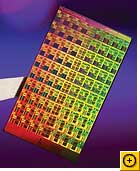
What is it? With the gigahertz race largely abandoned, both AMD and Intel are trying to pack more cores onto a die in order to continue to improve processing power and aid with multitasking operations. Miniaturizing chips further will be key to fitting these cores and other components into a limited space. Intel will roll out 32-nanometer processors (down from today's 45nm chips) in 2009.
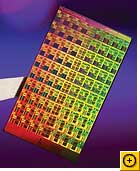
What is it? With the gigahertz race largely abandoned, both AMD and Intel are trying to pack more cores onto a die in order to continue to improve processing power and aid with multitasking operations. Miniaturizing chips further will be key to fitting these cores and other components into a limited space. Intel will roll out 32-nanometer processors (down from today's 45nm chips) in 2009.
When is it coming? Intel has been very good about sticking to its road map. A six-core CPU based on the Itanium design should be out imminently, when Intel then shifts focus to a brand-new architecture called Nehalem, to be marketed as Core i7. Core i7 will feature up to eight cores, with eight-core systems available in 2009 or 2010. (And an eight-core AMD project called Montreal is reportedly on tap for 2009.)
After that, the timeline gets fuzzy. Intel reportedly canceled a 32-core project called Keifer, slated for 2010, possibly because of its complexity (the company won't confirm this, though). That many cores requires a new way of dealing with memory; apparently you can't have 32 brains pulling out of one central pool of RAM. But we still expect cores to proliferate when the kinks are ironed out: 16 cores by 2011 or 2012 is plausible (when transistors are predicted to drop again in size to 22nm), with 32 cores by 2013 or 2014 easily within reach. Intel says "hundreds" of cores may come even farther down the line.
The future of your PC's hardware
Memristor: A Groundbreaking New Circuit
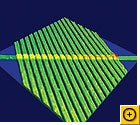
What is it? As its name implies, the memristor can "remember" how much current has passed through it. And by alternating the amount of current that passes through it, a memristor can also become a one-element circuit component with unique properties. Most notably, it can save its electronic state even when the current is turned off, making it a great candidate to replace today's flash memory.
Memristors will theoretically be cheaper and far faster than flash memory, and allow far greater memory densities. They could also replace RAM chips as we know them, so that, after you turn off your computer, it will remember exactly what it was doing when you turn it back on, and return to work instantly. This lowering of cost and consolidating of components may lead to affordable, solid-state computers that fit in your pocket and run many times faster than today's PCs.
Someday the memristor could spawn a whole new type of computer, thanks to its ability to remember a range of electrical states rather than the simplistic "on" and "off" states that today's digital processors recognize. By working with a dynamic range of data states in an analog mode, memristor-based computers could be capable of far more complex tasks than just shuttling ones and zeroes around.
When is it coming? Researchers say that no real barrier prevents implementing the memristor in circuitry immediately. But it's up to the business side to push products through to commercial reality. Memristors made to replace flash memory (at a lower cost and lower power consumption) will likely appear first; HP's goal is to offer them by 2012. Beyond that, memristors will likely replace both DRAM and hard disks in the 2014-to-2016 time frame. As for memristor-based analog computers, that step may take 20-plus years.
How to measure a website's IQ
Article by: Tom Simonite, online technology editor


The creator of the world wide web, Tim Berners-Lee , has made an odd request : for a kind of rating system to help people distinguish sites that can be trusted to tell the truth, and those that can't.
Berners-Lee was speaking at the launch of the World Wide Web Foundation , which aims to ensure that everyone in the world benefits as the web evolves.
In his speech he referred to the way fears that the LHC could destroy the worldspread like wildfire online. As the BBC puts it , he explained that "there needed to be new systems that would give websites a label for trustworthiness once they had been proved reliable sources."
He went on to say that he didn't think "a simple number like an IQ rating" is a good idea: "I'd be interested in different organisations labelling websites in different ways". Whatever process is used to hand out the labels, it sounds like a bad idea to me.
Berners-Lee himself directed us towards some of the its biggest problems:
"On the web the thinking of cults can spread very rapidly and suddenly a cult which was 12 people who had some deep personal issues suddenly find a formula which is very believable...A sort of conspiracy theory of sorts and which you can imagine spreading to thousands of people and being deeply damaging."
There are plenty of arguments online already about whether Scientology is a cult. I find it unlikely anyone will be keen to step in and label sites on either side as not to be trusted. Others might reasonably argue that all religions - whether established or not - should come with a warning message.
As for wading in to put a stop to conspiracy theories, I can't image anything their proponents could benefit from more.
Berners-Lee also mentioned the system would help people find out the real science behind, for example, the LHC's risks. You might think handing out rating for sites about science would be easier, with publishers of peer-reviewed science, for example, receiving a top rating without problems.
But there will be papers in the archives of any journal that have been entirely superseded. And a whole lot more that present results that are valid, but can be misleading to some readers. Web licences to ensure that people only read sites they can handle are the next logical step.
Fortunately it's much more likely that the whole idea will quietly be forgotten, which will at least prevent Berners-Lee receiving one of the first "potentially misleading" badges for thinking it up in the first place.
Let's hope the World Wide Web Foundation and its laudable goals have a rosier future.
Subscribe to:
Posts (Atom)